
When I HAVE Normal Voicemeeter installed and the Banana setup says REMOVE, and I click it, it removes the Normal Voicemeeter files, it tells me to restart, I restart, open the Banana setup and it still says REMOVE instead of INSTALL, whereas if I go to the normal Voicemeeter setup, it says INSTALL. I previously installed Banana and uninstalled it, now if I open the Setup file, it says REMOVE instead of INSTALL (Voicemeeter says INSTALL, Banana says REMOVE when I uninstall normal Voicemeeter) It does not uninstall whatsoever, I've tried deleting every spec of "VB" or "Virtual Cable" and "Voicemeeter" including Regedit, this only happens with Voicemeeter Banana and Potato, although I never even tried potato I've tried everything except system restore because I didn't save when I didn't have it. Not sure if this is allowed but I copy-pasted this issue from tech support because I feel like this is more appropriate, I hope you understand.
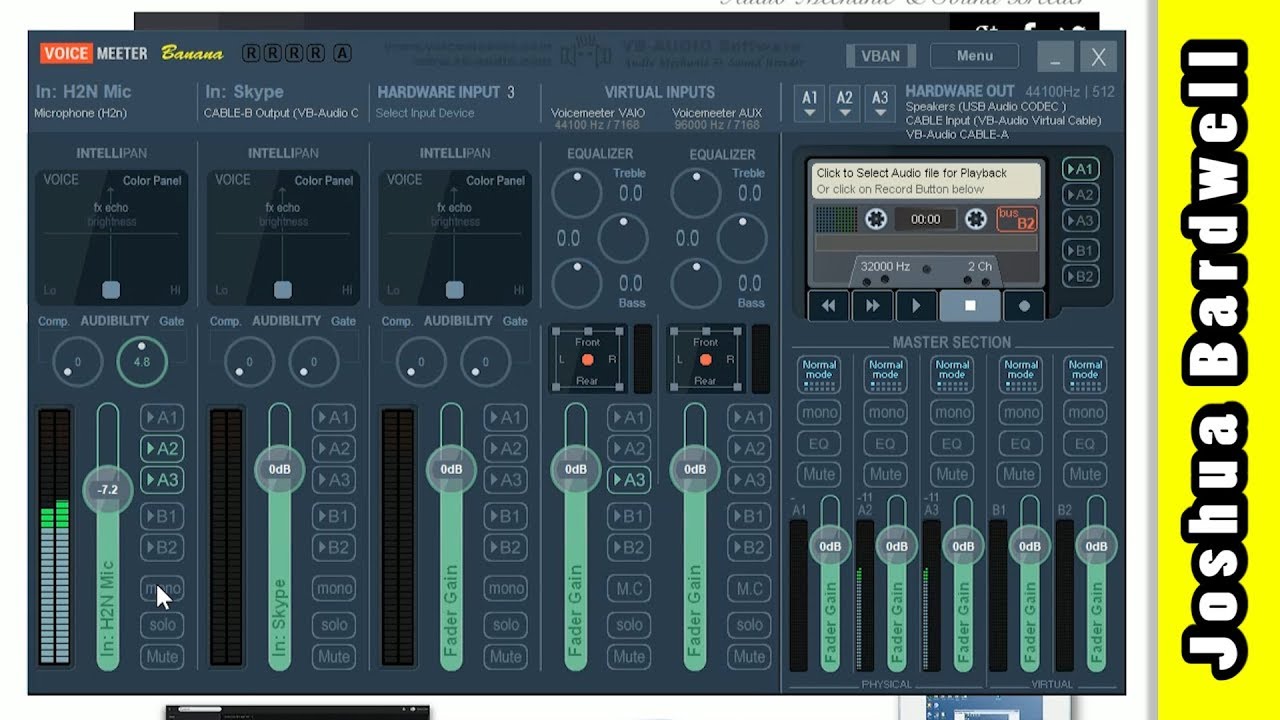
SOLVED: basically you go to Device Manager "Sound, video and game controller, delete the things related to VB


 0 kommentar(er)
0 kommentar(er)
